Dimensions Reports in AdWords: Find the Right Data Points to Optimize Your Campaigns
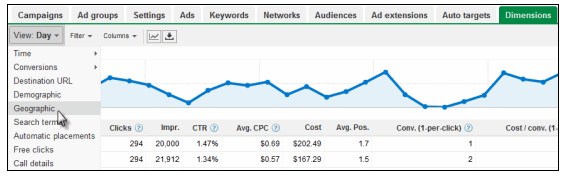
Google AdWords offers some exceptional tools and reports for facilitating your online paid marketing plan as well as monitoring it. One of its under-discovered data gems is the Dimensions tab. Under this tab you can access several in depth reports that are broken up into several key areas: Geo Report, Time Report, Device Performance, and many more. Take some time to dive into the data and use this information to effectively optimize your PPC campaigns.
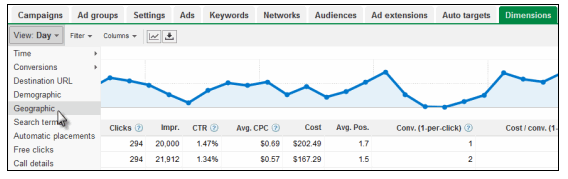
Geo Report
This report reveals which geographical region performs best or your campaigns. It allows you to filter through areas that respond best to your marketing efforts based on the data collected through AdWords. You can determine the country, state, region, city, and even the zip codes where your campaigns are most effective.
Time Report
This report allows you to assess trends that occur within various time frames for your campaigns. It breaks data down to assess the best day of the week or even hour of day for converting traffic. You can get data on day by day, week by week, month by month or even on quarterly time frames for more in depth trend analysis and result reporting.
Device Report
Google’s mobile friendly update that rolled out in April 2015 brought to light the prevalence of mobile technology among Internet users. The trends prove more searchers are turning to their smartphones and mobile devices to research products, shop, and make purchases than ever before. In fact, the number of mobile searches in 2015 has officially exceeded the number of desktop searches.
The Device Report in AdWords shows mobile performance compared to desktop performance and tablet performance as well.
What do you do with all of this data?
Once you collected a sufficient amount of data in your account, you can pivot through the Dimensions Reports to find optimization opportunities for your paid traffic efforts in AdWords. You may even find other creative ways to utilize the information and really maximize its potential. But you have to do more than just find the data, you can make actionable decisions based on the data.
Use the Time Report to guide you in bidding higher on days of the week that convert better for your goals. You can also review the device data and adjust mobile bids accordingly. From the Geo Report you can increase bids on those areas that perform well while excluding areas that are heavy bleeders.
An important element to note with optimizations such as this is to ensure you are making decisions off of statistically significant data. Ensure you have enough data in your account or that your date range is large enough to show actual trends. You don’t want to cut bids on a day or in a geo that has major potential with other performance opportunities.

September 10, 2015
