How to Create an Automated Email Workflow
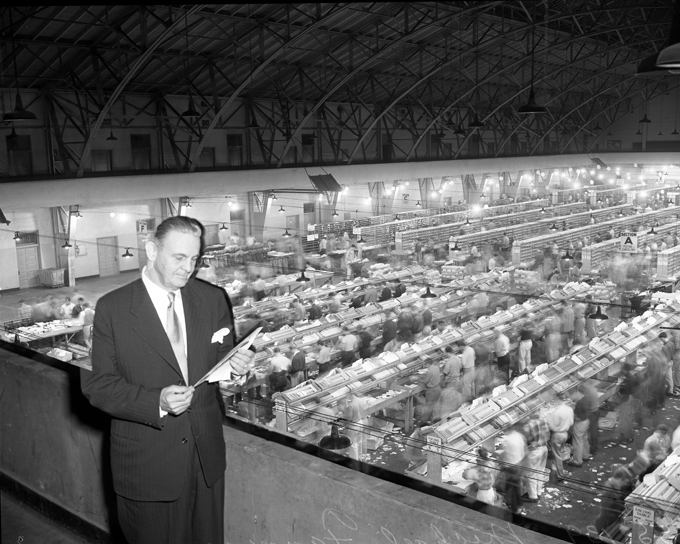
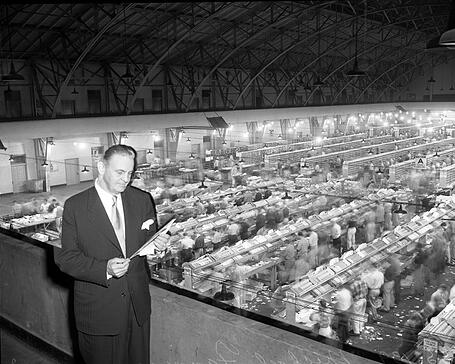 I love leaning on automated processes to do my dirty work - especially when it comes to email marketing. With 91% of consumers checking their email daily, it is more important than ever before to reach back out to these consumers after the first touch, and again a few days after, and again the following week... do you see where I'm going with this? Believe it or not, sending the right marketing messages at the right time can actually have a positive impact on your messaging, and can leave your prospects wanting more.
I love leaning on automated processes to do my dirty work - especially when it comes to email marketing. With 91% of consumers checking their email daily, it is more important than ever before to reach back out to these consumers after the first touch, and again a few days after, and again the following week... do you see where I'm going with this? Believe it or not, sending the right marketing messages at the right time can actually have a positive impact on your messaging, and can leave your prospects wanting more.
FULL DISCLOSURE: Like many aspects of inbound marketing, there is no single "silver bullet" in regards to automated email workflows. While you may want to use this simple, yet effective structure for automated email workflows, this workflow may not necessarily apply to all of your marketing campaigns. At the end of the day, it's essential to always leverage the right tool for the job... and the following structure always proves to be a great launching point.
The Scenario
You're a B2B software company, selling an intuitive, cloud-based CRM. You might offer a free trial of the software on your website, which has proven itself to be very effective in getting your prospects to better understand the value of the software. However, despite the dozens of trials that are spun up on a weekly basis, you're finding that the free trial isn't contributing to the lead to customer conversion rate that your superiors desire. Enter automated email workflows.
The Objective
Forget recklessly sending email after email with various, unrelated offers. No one likes spam. Instead, have the entire series of emails to be sent focused on achieving one goal, and always staying relevant to the prospect's action that triggered the email. In this case, the goal with be moving a prospect from the free trial, to setting up a meeting with a sales executive. In order to do this, we'll rely on 4 basic emails, each with their own specific purpose. The emails will work as follows:
Email #1: Deliver Upon the Offer
This email is crucial, and actually serves a few different purposes:
- This email delivers what the visitor requested via your website
- This email leaves your visitors feeling warm and fuzzy knowing their form submission was received and processed
- This email keeps the conversation alive
Great follow-up emails usually contain the deliverable; in this case, the deliverable is the free trial. This might come in the form of login information and setup instructions, or even more simply, a link to a webpage where these can be found.
Additionally, this email might also encourage the reader to visit your company's blog, an interactive forum where CMS usability and sales strategies are posted weekly.
Email #2: Sell the Reader on the Goal
You don't get what you don't ask for.
Try asking your reader about their willingness to set up a sales conversation with an account executive. After the direct sell, simply link to a landing page where the reader can schedule an appointment, or even instruct them to reach back out to the sender directly via phone or replying to the email itself.
Email #3: Entice the Reader with Supporting Content
Take a step back, and give your reader some breathing room. If the reader didn't "take the bait" with the direct sell, instead try taking a more informative route. This next email is a great opportunity to show your reader relevant content, that supports the main objective of the workflow in one way or another (getting the reader to request an appointment from a sales executive).
An eBook that explains the difference between Marketing Captured Leads, Marketing Qualified Leads, Sales Accepted Leads, and Sales Qualified Leads would fit in perfectly here, and better yet, the inclusion of an effective Call to Action (CTA) at the end of the eBook that leads to a landing page where the user can request a consultation would help support the goal of the workflow.
Email #4: Try Once More, and Maintain the Relationship
Readers can and will sometimes have a change of heart. With the last email, try extending the offer of a consultation one more time. Better yet, try sweetening the deal with a contest or even a free giveaway.
At the end of the day, some of your contacts may just not be interested in a more serious conversation about your software for a variety of reasons. It could be timing, budget, their own authority within their ranks, or maybe they were just like everyone else on the internet who has been known to surf for freebies from time to time.
And that's totally OK! Don't be bitter. Instead, why not invite them to follow you on social media so that they can stay in the loop with future product releases or product updates. A win-win situation for everyone!
Wrap It All Up With a Backburner List
Lastly, but certainly not least, be sure to add these contacts that have received all of your emails, and have not taken the bait, to a "backburner" list. By keeping an updated list of these contacts, you can enable yourself to easily reach back out to them when the time is right. In this specific scenario, you may consider sending out a segmented email blast about another free trial on your newly rewritten CRM. Even a fresh new eBook about sales methodologies may be of interest to their people.
Don't Forget the Exclusion List!
Not so fast! Does your email marketing platform allow for "exclusion lists"? An exclusion list is a software functionality that "remembers" who has taken the bait of the workflow, and who hasn't. The exclusion list can tell the software that those who have taken the bait already should stop receiving emails.
This is very important to avoid one critical, unwanted result: annoyance. Imagine if your best friend kept asking you to grab sushi after work, despite you already agreeing the day before. Wouldn't that get annoying? You bet. Use an exclusion list, and avoid the scenario altogether.

March 26, 2014

