Top Chrome Extensions for Digital Marketers
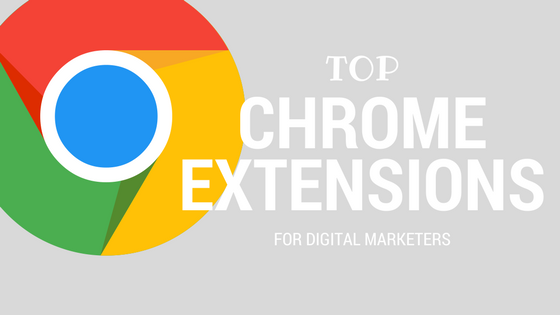
As digital marketers, we have a lot of tools in our tool belt to help us streamline our various projects. Fortunately, Google Chrome browser extensions offer a variety of resources to help us increase productivity and successfully manage our daily tasks with ease.
Listed below are some of my favorite Chrome extensions. From helping navigate massive amounts of content to email management and SEO resources, these Chrome extensions are definitely worth the download.
Email Hunter
Looking to reach out to a contact on a website? The Email Hunter Chrome extension has you covered. Easily tap on Email Hunter’s orange icon and find the various contacts associated with the webpage. Also, check email reliability with listed sources. Each month, you get 150 requests, meaning you can search for contact information on websites 150 times. Learn more about their pricing structure here.
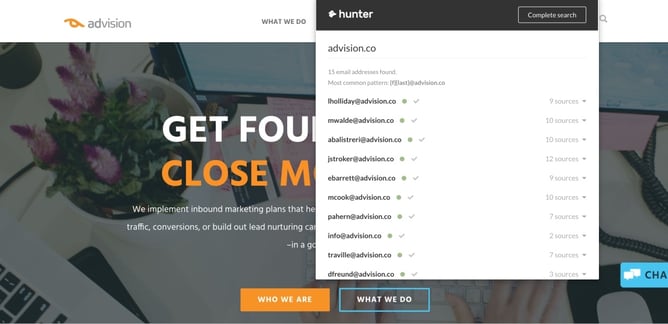
Datanyze
The Datanyze Insider Chrome extension makes it easy to gain background information and build out prospecting lists on your sales leads. This chrome extension allows you to learn information about a company, including email addresses, social information, and high-level facts about their website.
Boomerang
Boomerang for Gmail’s chrome extension allows you to choose when you send and receive emails. This Chrome extension can also remind you if you do not hear back from someone, ensuring that you never forget to follow-up with people. Boomerang just released a new feature called, “Respondable.” This tool uses artificial intelligence to help you write better, and more effective, emails.
LinkClump
For all you multi tab-opening, command-clickers out there, the LinkClump chrome extension will save you tons of time. With this Chrome extension, you simply drag a selection box around the links you want to open, and you can open them as new tabs, in a new window, or save them to your bookmarks.
Ghostery
The Ghostery Privacy Browser Chrome extension helps clean the clutter on webpages, speeds up webpages by blocking trackers, and protects your private data so you have a secure browsing experience. This nifty Chrome extension is a must if you are concerned about your internet privacy.
Check My Links
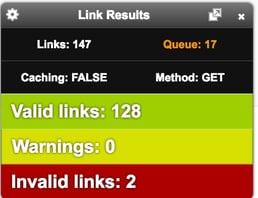
Check My Links explores the links on a web page, looking for broken links. Web developers, designers, and content editors use this tool to ensure that all links on a page are viable. Check My Links can also be used to help with off-site, search engine optimization. If you find a webpage has content with a bad link, you could reach out to the website and potentially replace that content with relevant content and a link to your website or a client’s website.
Ahrefs-SEO Toolbar
The Ahrefs SEO Toolbar also shows you important SEO metrics. These include: Ahrefs rank, domain rating, URL rating, number of backlinks, number of referring domains, and social metrics. Here are the Ahrefs SEO Toolbar pricing plans and what they include.
MozBar
The SEO MozBar allows SEO marketers to find search ranking and other important insights about a website without leaving the web browser. Although you have to pay for this chrome extension, it is definitely one of the top Chrome extensions to help with SEO. Learn more about their pricing structure here.

Grammarly
Grammarly is your on-the-go or in-office editor that makes sure all blog posts or any content that you write has proper spelling, grammar, and word usage. This free Chrome extension edits your writing in real time to ensure that your writing is effective and mistake-free.
Liner
Content marketing is all about research, and with that research comes a ton of articles. Liner makes it easy for you to highlight important pieces of information as you read an article. You can organize your highlighted tidbits and share a link with you highlights included.
And Some "Just For Fun" Chrome Extensions:
TabbyCat
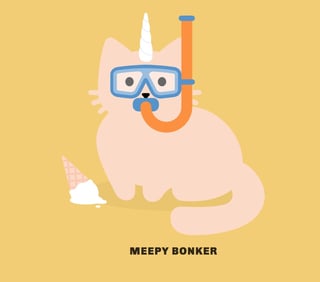
The TabbyCat Chrome extension is an AdVision office favorite. TabbyCat replaces your blank, new tabs with cute, colorful cat images. The cat names are ridiculous and constantly changing. As you continuously open new tabs, your cat gets new goodies to dress up in. PLUS some toys attract baby kittens, adding to this already overwhelming cute and addictive Chrome Extension.
Honey
Honey is a sales lover’s dream. Honey automatically searches for coupon and promo codes to help you save money at checkout. The extension will automatically apply the codes with one click. If you have an online shopping habit like me, this Chrome extension is a lifesaver.
Fill your browser with these must-have Chrome extensions. Test them out, and see how much time you save. Allow these Chrome extensions to also help you streamline content creation, and explore these key tips about what makes good content today!

May 23, 2017